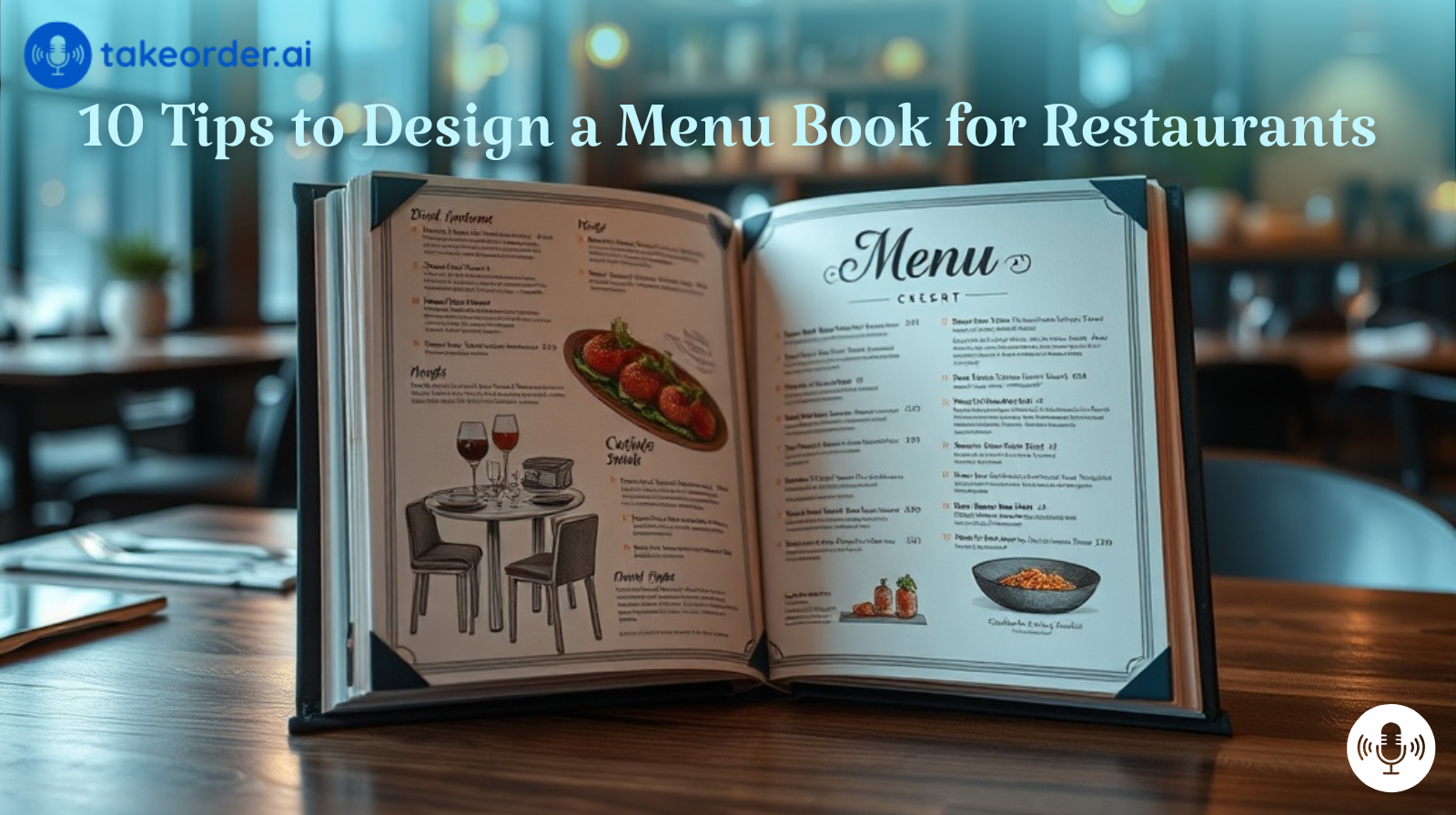
A restaurant’s menu is much more than a list of dishes; it’s a silent salesperson, a storyteller, and a reflection of your brand. Guests form their first impression of your restaurant within minutes of glancing at the menu. Everything, from font choice and colors to layout and food descriptions, shapes how customers perceive your establishment, influences what they order, and impacts your revenue.
In today’s competitive restaurant industry, menu design has evolved into both an art and a science. Strategic menu design guides guests intuitively toward high-value items, improves their ordering experience, and reinforces your restaurant’s unique identity.
Beyond aesthetics, data-driven insights have become key to optimizing menus. Platforms like Takeorder AI now provide restaurants with actionable analytics on which items guests prefer, which combinations sell best, and how menus can be adapted for maximum impact.
Whether you are designing your menu for the first time or refreshing an existing one, these 10 proven tips will help you create a menu book that guests find irresistible, boost sales, and strengthen your brand image.
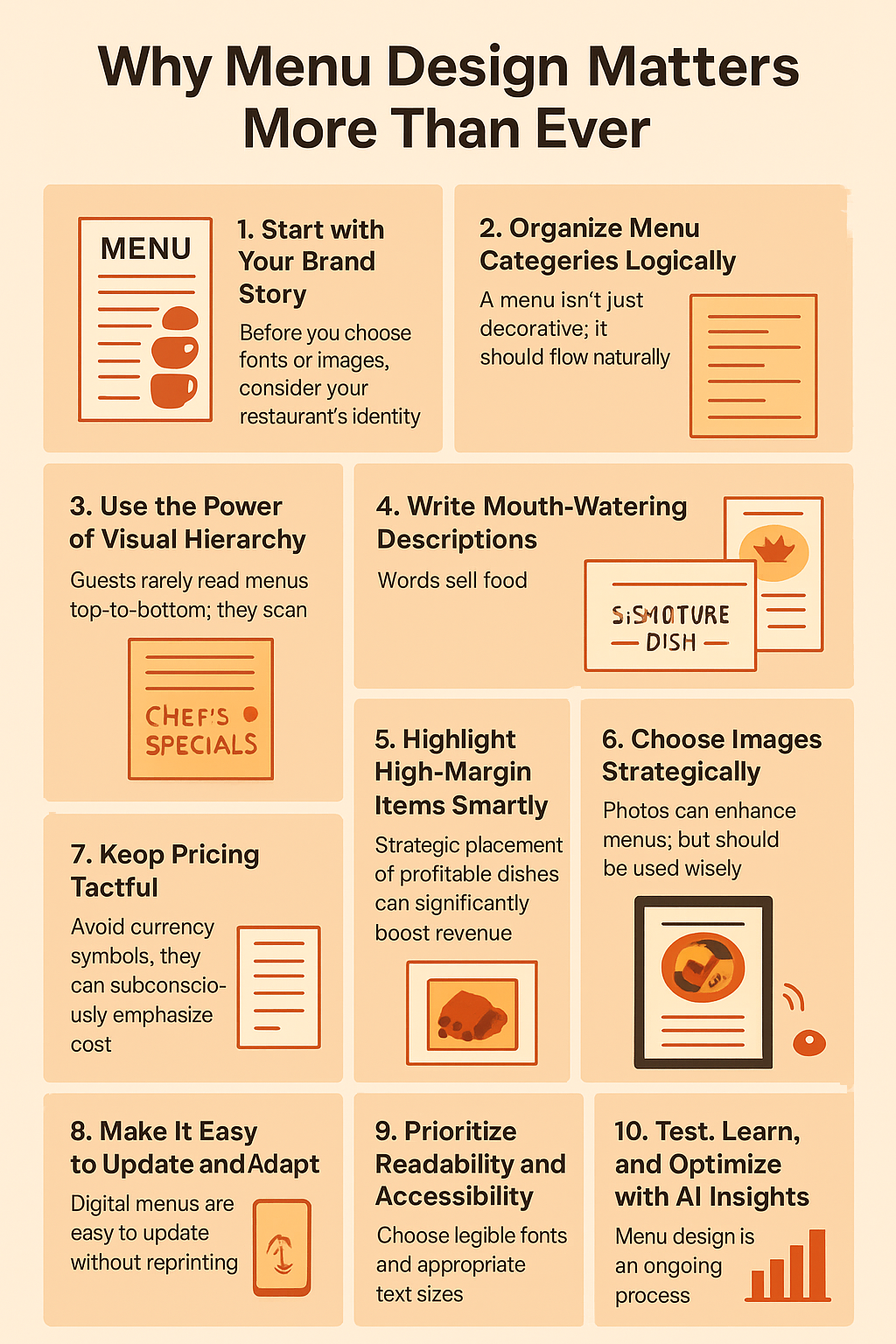
Before you choose fonts or images, consider your restaurant’s identity. Every menu should reflect your brand personality: cozy and casual, upscale and refined, or quirky and fun. Colors, layout, tone, and even paper quality should communicate your concept consistently.
Your menu is your brand’s voice on paper. If your décor and service tell one story while your menu tells another, guests sense inconsistency. A well-aligned menu reinforces your identity and enhances trust.
Pro Tip: Write down five adjectives describing your restaurant (e.g., bold, rustic, family-friendly, elegant, modern) and ensure every design choice aligns with them.
A menu isn’t just decorative; it should flow naturally. Logical categorization improves readability, reduces decision fatigue, and boosts overall satisfaction.
Most restaurants follow this common sequence: Appetizers → Mains → Sides → Desserts → Beverages.
Within each category, placement matters. Research shows that guests’ eyes often gravitate to the top-right section of the menu, making it an ideal spot for signature or high-margin items. Grouping similar dishes simplifies decision-making and improves the guest experience.
Benefits of a logical layout:
Pro Tip: Keep categories on a single page spread whenever possible. Avoid forcing guests to flip back and forth, which can disrupt the experience.
Guests rarely read menus top-to-bottom; they scan. A clear visual hierarchy guides attention to key items, promoting higher-margin dishes or signature offerings.
Platforms like Takeorder AI can even analyze which layout or section design drives more engagement and higher sales.
Pro Tip: Highlight no more than 3–5 items per page to maintain focus.
Words sell food. The way you describe dishes can stimulate appetite and encourage guests to try higher-margin items. Focus on sensory language that evokes taste, texture, and aroma.
Pro Tip: Test menu descriptions using voice-ordering data from Takeorder AI to see which items guests order more frequently when highlighted descriptively.
Strategic placement of profitable dishes can significantly boost revenue. Use subtle design cues rather than obvious sales tactics:
Avoid making every item a “highlight”; too many can confuse guests and reduce the impact.
Photos can enhance menus, but should be used wisely. Poor-quality images can reduce perceived value, especially in premium dining.
Pro Tip: Pair images with descriptive text to create a sensory experience that entices guests to order.
How prices are displayed affects guest perception.
Subtle pricing design can make guests feel confident and happy with their choices.
Menus should evolve with trends, seasonal ingredients, and guest preferences. A flexible design allows you to adapt quickly.
Pro Tip: Use modular layouts that allow sections or dishes to be swapped easily without redesigning the entire menu.
Your menu must be readable and accessible for all guests:
Inclusive design improves guest satisfaction and demonstrates care for all diners.
Pro Tip: Test your menu under different lighting conditions and sizes (tablet, print, or screen) to ensure readability.
Menu design is an ongoing process. Use data to refine your offerings:
Pro Tip: Encourage guests to provide feedback on menu clarity and appeal; combine this with AI insights to make informed decisions.
A menu is more than a list of dishes; it’s an experience. Thoughtful design combined with data-driven AI insights from platforms like Takeorder AI ensures that your menu is both beautiful and profitable. By focusing on your brand story, layout, descriptions, pricing, imagery, and continuous optimization, you can create a menu book that engages guests, elevates your brand, and drives higher revenue.
Remember: menus evolve just like your restaurant. Test, learn, and refine continuously, and your guests will keep coming back, excited to explore every page.
Stay updated on our news and events! Sign up to receive our newsletter.
Thank you for signing up!
Something went wrong. Please try again later.